-
Notifications
You must be signed in to change notification settings - Fork 36
New issue
Have a question about this project? # for a free GitHub account to open an issue and contact its maintainers and the community.
By clicking “#”, you agree to our terms of service and privacy statement. We’ll occasionally send you account related emails.
Already on GitHub? # to your account
Search only sorts by first name #1103
Comments
|
I added an even more bare bones site, still the same behavior. I sent login info to support@wpsharks.com subject 'Orderby with Search Not Working'. Sorry if I'm sending duplicate info. I hadn't heard from support until after I posted the bug report. |
|
Hi Steven, for personal details such as login info, etc you can continue sending those in the email support thread you have open with us. We will attempt to reproduce this issue in a clean installation and add the findings in this GitHub Issue. |
|
Thank you for taking a look at this. I don't know how to use Github, so pardon me if I should have provided this info in a different way. Here's the template member-list.php.zip for https://sstarnet.org/find-a-researcher/ . I really don't think it's that because the following clean installations use the default template and you'll see the same results. I'll email the login credentials for these tests again. They all use the same credentials.
NOTE: To try to rule out a hosting issue, the above clean installations are hosted at Siteground. The original website, sstarnet.org, is hosted at GoDaddy. Also, https://sstarnet.org/find-a-researcher/?s2-s=Home sorts by first name when searched. I haven't changed any parameters at all so I don't know what you saw the first time. Please let me know if there's anything I can do to help. Thanks again for helping with this issue. Steve |
|
Status: Was unable to reproduce original issue on clean installation. Tested Using: WordPress Version: 4.8-RC2-40880 / WordPress 4.7 Tested the exact same shortcode you had used: [s2Member-List enable_list_search="yes" orderby="last_name" order="ASC" show_fields="state_province, ID"/] with the addition of adding of using Front End test for [s2Member-List /]: As you can see, the names are listed in @stevenwolock wrote:
Those also show a listed ascending order by last name. If you mean that they don't show the The display name is Please refer to this line of code here |
|
Hi Renz, Thanks again for your help with this issue. However, I don't see a search field in your screen shots. The problem does not occur when the page first loads. The problem occurs only when the page is searched from the search box. Your code above does not include the shortcode [s2Member-List-Search-Box placeholder="Search"/] for a search box. As I have mentioned, everything is fine with simply loading the page, as your test affirms. The problem only occurs when a search is executed. |
|
I replied to this comment.
Steve
|
|
I've included a search box and was unable to replicate your original error consistently based only off of Display Names / First / Last: Click for Search Results PageThe names would always be alphabetical order in first couple of tests: However, I continued to experiment to try and replicate your original error. I was able to replicate it more consistently when I included usernames that were not based off of their names. For Example: Click for Search Results PageSearch results ordered by Username:
Search Results:The Usernames are sorted in Alphabetical order despite having set it to sort by Last Name, ( On your search page https://river-graphics-design.net/sstar/?s2-s, the results look like they are being sorted by First name, but that could be the result of the Username being based off of their First and Last name. Status :
|
|
Thanks for continuing to explore this issue. Can you please respond to/confirm the following so I can relay this info to my client?
Thanks again. |
|
I've also been able to reproduce this issue, although I'm not 100% sure that it's a bug and not just unnecessarily confusing. Steps to Reproduce the Issue
I'm not sure if this is because the @jaswrks we could use some clarification from you here when you get a chance. |
|
@stevenwolock @renzms @raamdev Nice find. Yep, that's a confirmed bug. Thank you for reporting this. Referencing: https://github.com/websharks/s2member-pro/blob/170524/src/includes/classes/member-list.inc.php#L110-L135 And this line, where we need to merge the dummy meta keys so that |
|
A short-term workaround is to set |
|
What happens currently is that results are ordered by user User ID in this buggy scenario. |
|
Thanks @renzms, @raamdev, and @jaswrks for pursing this issue. Sorry but I don't see how
Additionally, it looks to me like the sort order is by Thanks again |
|
@jaswrks I'm not familiar with procedures for addressing bugs. Do you know if this will be addressed in the next update? I'm sure my client is going to ask. Thanks |
|
Reminder about previous comment... |
|
Is this issue resolved in the new update v170722? |
|
@stevenwolock No, it has not been resolved yet. You can see the changelog here: https://s2member.com/changelog We don't have an ETA on when this will be resolved at this time, but we hope to get it out with the next release. |
|
Hi S2 Member gang... any updates on this issue? I know my client is going to be asking any day now. Thanks |





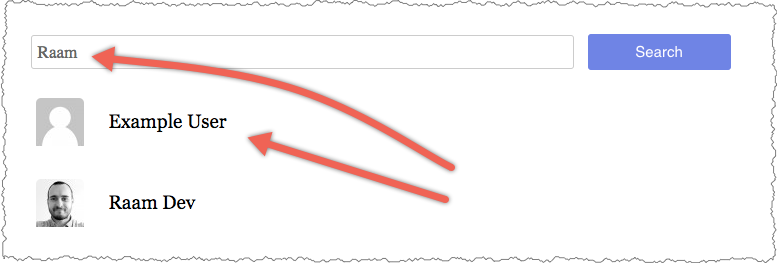

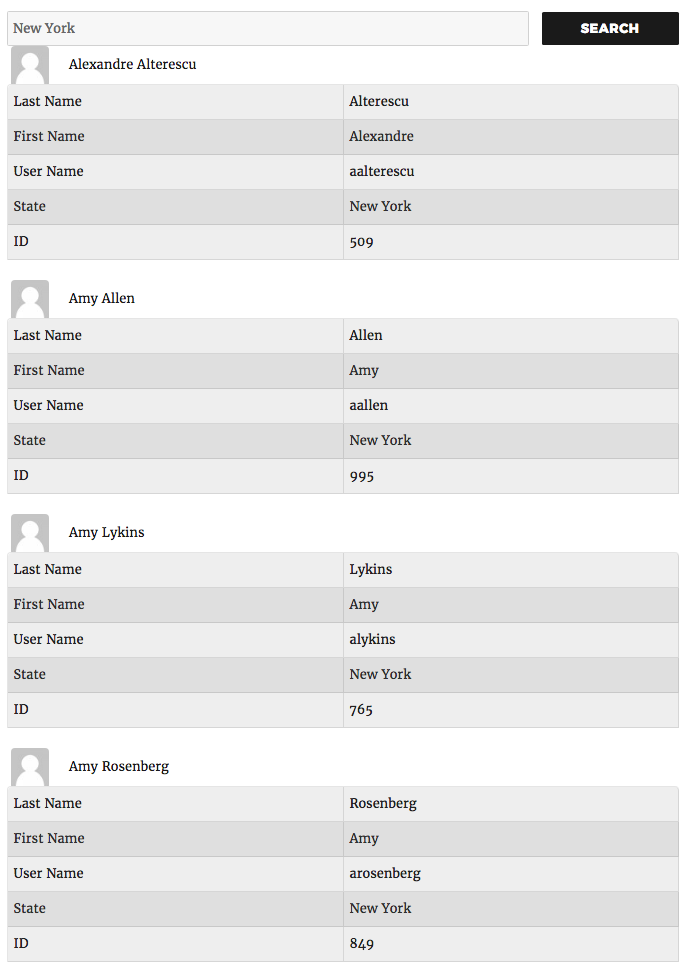
EXPLANATION OF THE ISSUE
Search only sorts by first name
STEPS TO REPRODUCE THE ISSUE
Visit this page. This is a brand new, clean install with no additional plugins. You'll see a list of therapists ordered by last name. Enter a state in the search field. The list is now sorted by first name and not last name as expected.
BEHAVIOR THAT I EXPECTED
The shortcode is [s2Member-List enable_list_search="yes" orderby="last_name" order="ASC" show_fields="state_province, ID"/]. I would expect that a search would return the results ordered by last name because because orderby="last_name" is in the shortcode.
I did import the S2member configuration and users from the live website so I suppose it's possible the problem moved with that.
BEHAVIOR THAT I OBSERVED
The text was updated successfully, but these errors were encountered: