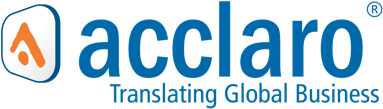-
Notifications
You must be signed in to change notification settings - Fork 13
Getting Started
Prior to installing Translations for Craft, it's strongly recommended that you backup your site.
After installing the plugin, please review the Settings page to ensure your site meets all the basic requirements
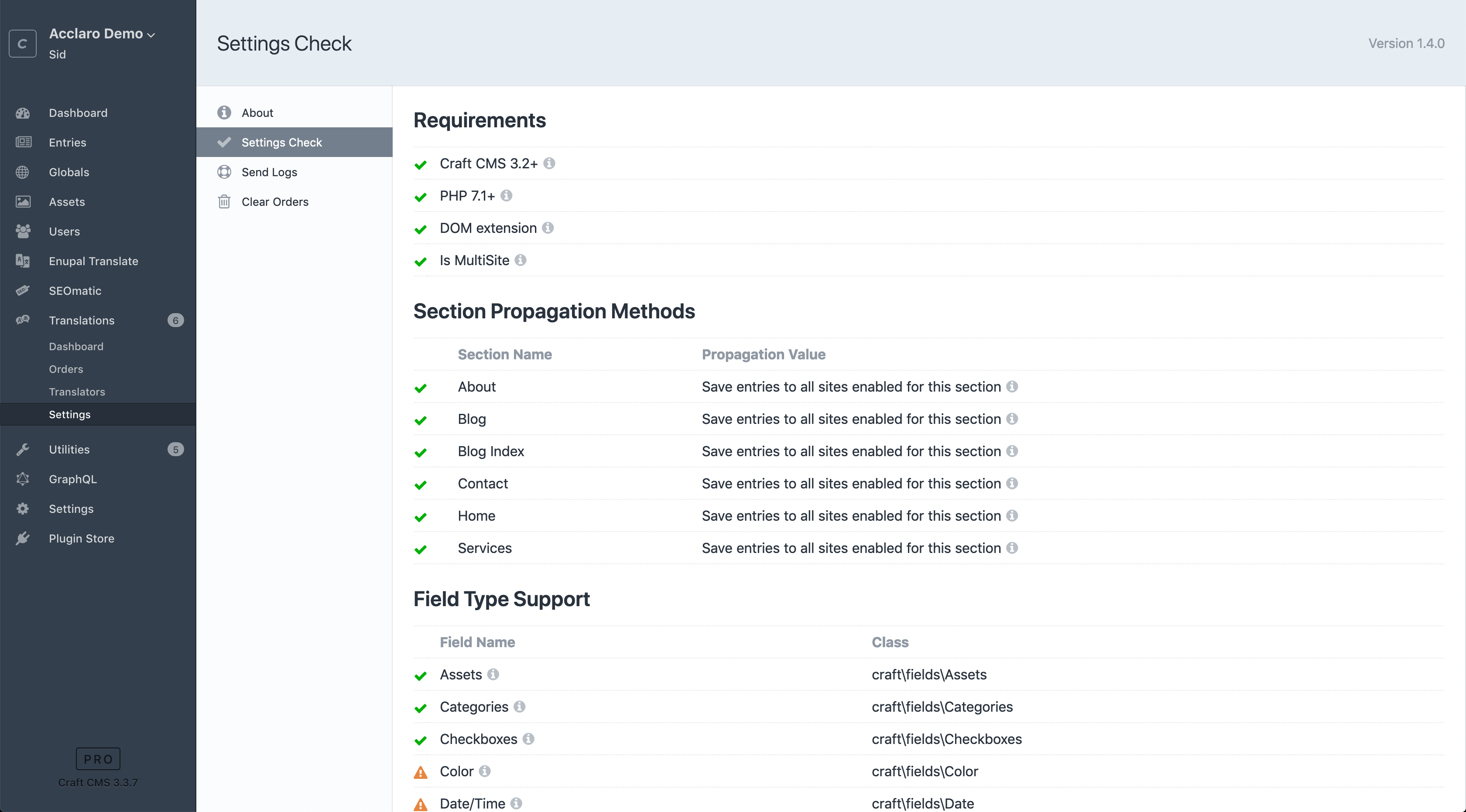
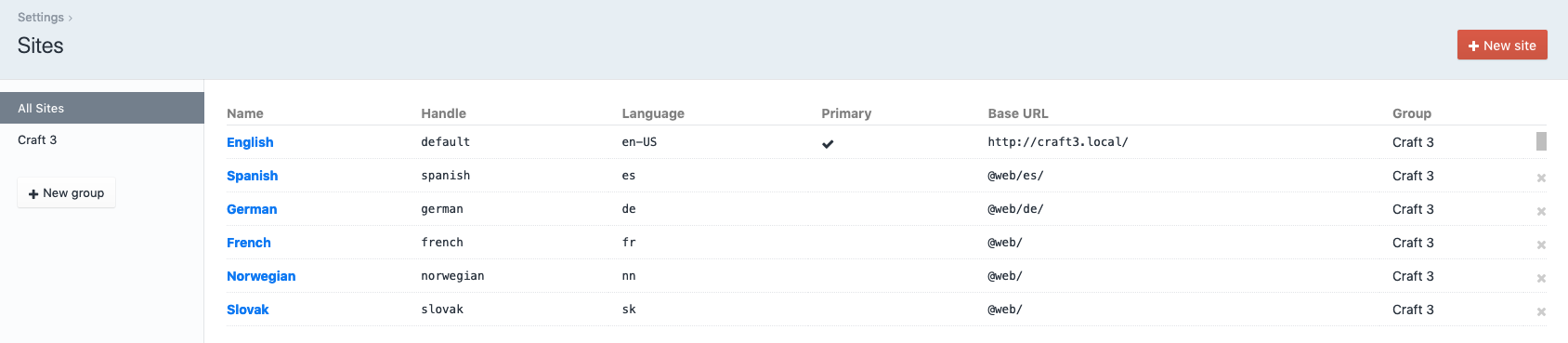
Before creating translations, you'll want to make sure you have your Sites setup. Sites can be added by going to Settings > Sites > New Site. For more information on Sites, view Craft's documentation here.
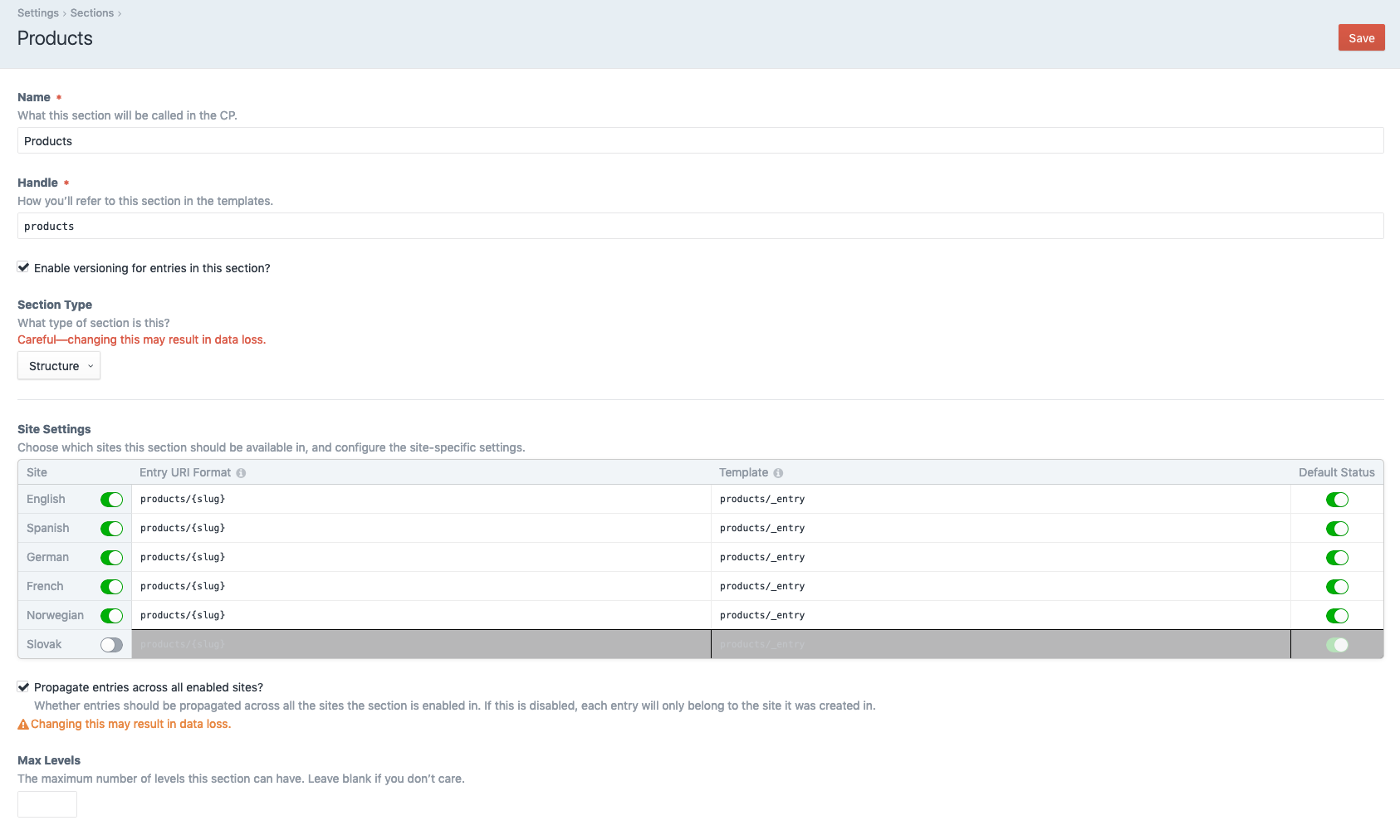 Now that you have your Sites setup, ensure that they are enabled for the Sections you want to target.
Now that you have your Sites setup, ensure that they are enabled for the Sections you want to target.
Note: You must have the "Propagate entries across all enabled sites" enabled in order for Entry drafts to be created in target sites
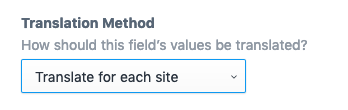
Finally, for each field that you want to be translated, make sure you have that fields' Translation Method enabled.
For nested blocks, you'll generally want to Only save blocks to the site they were created in. Don't forget to enable the translation method for sub-fields!
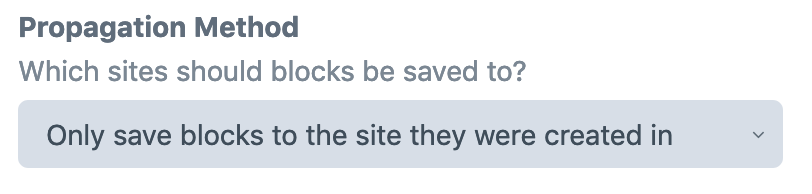
Brought to you by Acclaro