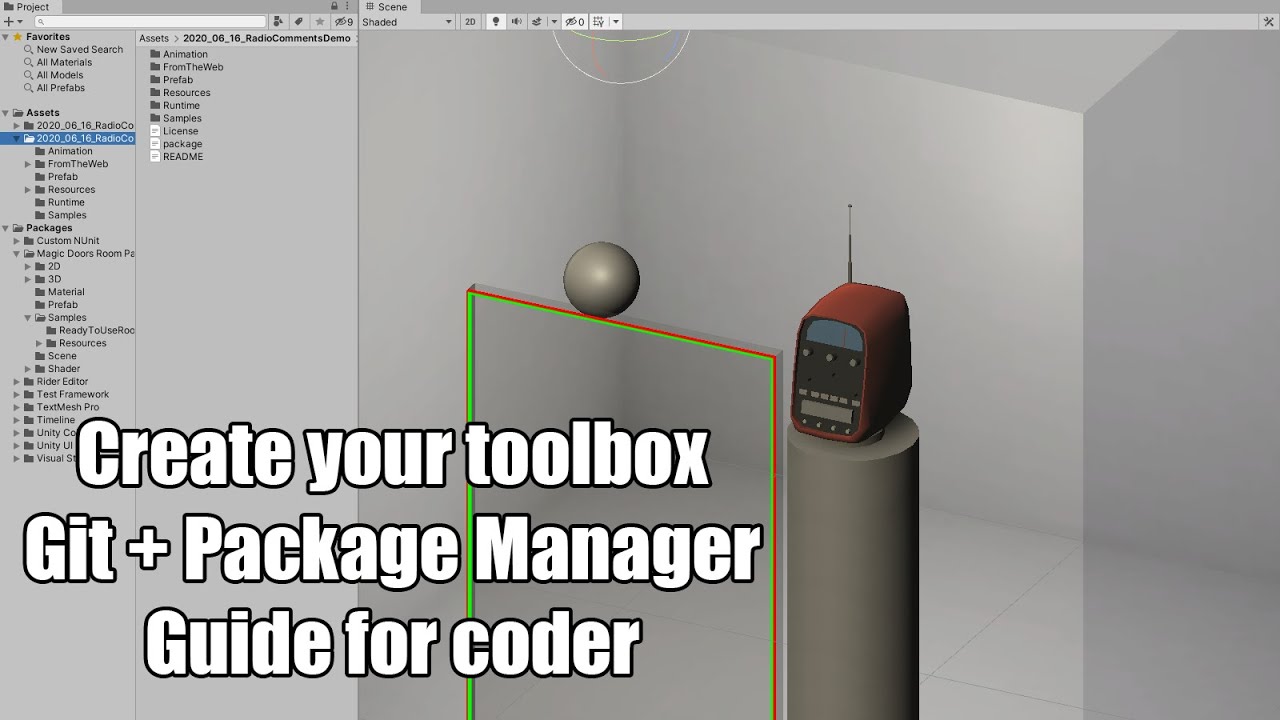-
-
Notifications
You must be signed in to change notification settings - Fork 1
HelloPackage_AdvanceDevGuide
🚧 Under construction, sorry for the spelling
This tutorial is for programmer that want to know how to make a core package that is demonstrated in a second package.
- The core package has only the necessary code, meta files, a minimum of assets.
- The demo package has unnecessary script and plenty of assets: texture, mesh, music...
If you did not do the basic tutorial. Stop here 🚨!
Hello Package new user tutorial
As I build this tutorial around a workshop call "Magic Doors".
In the context, you can reference to a room pattern to put in highlight your demo scene.
If you do it, you can fork the "The Magic Doors" project and build a endless portfolio of your tools. (A tutorial more precise about that will be crafted later when the project is more stable).
Ok, let's code that.
Add this to your manifest to test the demo:
"be.eloistree.radiocomments":"https://github.com/EloiStree/2020_06_16_RadioComments.git",
"be.eloistree.radiocommentsdemo":"https://github.com/EloiStree/2020_06_16_RadioCommentsRoomDemo.git",
"be.eloistree.magicdoorsroompattern":"https://github.com/EloiStree/2020_05_28_MagicDoorsRoomPattern.git",
- Create repositories
- Create package.json for boths repositories
- Check that git is install and in window environment path
- Clone both git: pack & demo
- Create assemblies: Runtime & Editor
-
Create the code, assets & scene
- Start creating scripts
- Do prefab of the radio
- Do a editor script for the example
- Update current version on Git
- Create a license.md
- Put the copy past text to help future user in the readme.md
- Pull online modification
- Import the package in a project to test if all is alright
- You don't have sample import, let's do one
- Add an import button/sample in the package
- Remove Locker to update the package
- Create a changelog and the document folder
- Realized that your miss a "," in the json > Fix it
- Remove Locker to update the package
- Show what the license, changelog and document are used for
- Show how to use the package of radio in project
The package is done, let's start to work on the demo package:
- Start part 2
- Find a 3D asset with CC license for the video
- Set the mesh in the prefab of the tool in demo
- Adapt the tool prefab to the mesh
- Make a ready to use fake hand prefab
Now the package demo start to be ready, let's add the magic door part of the project
- Let's start
- Import Room Pattern
- Create dependence in the package demo to room pattern
- Import the room prefab as pattern
- Adjust the radio in the room
- Adjust the mesh and realizing that it is compose of hundred of meshes and material (144 drawcalls)
- Finish pivot and prefab state
- Create the resources folder for auto loading
- Format and create the room prefab
- Create an animation to attract the developer on what to look and how to use the tool
- Give personal name for the developer folder 'MagicDoorDeveloperDemo'
- Push the modifications online -Update the read me of the project for user to be able to copy past the tool in their projects
- Demo Anim and packages ready
- Display the magic room project state
- Show how to integrate the package to Magic Doors Project
- (Small demo of how to create a script in the demo package while the manifest load)
- Rage on Oculus API
- Create a Quarantine project
- Create the Git on a host
- Copy the Git in the Assets folder
- Create a package.json to identify the package as a package
- Create a Runtime and Editor Folder with assemblies (See Dev & Pack)
- Link the editor to the runtime assembly
- Create the meta file of License.md
- Create the tool you schedule to design
- Create Sample folder with a scene in it
- Add the sample folder to the package.json
- Create the Git on a host
- Copy the Git in the Assets folder of your Quarantine project
- Create a package.json to identify the package as a package
- Create a Runtime and Editor Folder with assemblies (if needed) (See Dev & Pack)
- Link the editor to the runtime assembly
- Create the meta file of License.md
- In the package.json create a dependency to:
- Your previous package
- The package room pattern of the Magic Doors project.
- Create a full understandable demo with heavy files authorized
- Create Sample folder with a scene in it
- Add the sample folder to the package.json
- You can create a repository "Resources/MyPackageFolderRoomsPrefab/ in your demo toolbox prefab
- Drop your room prefab in this folder based on the given pattern in the "Room Pattern" Package (Reminder 3x3x3m meter with a 2x1m door with the pivot at the bot middle of the door.)
- Fork the Magic Doors Project
When you want to share the project, Share the core project if the guy know who to use your code. And the share project plus the demo git links if the guy want an use example.