-
Notifications
You must be signed in to change notification settings - Fork 0
Analysis
Programming can go wrong very quickly, especially in a team. That's why in software development you first look at a project abstractly and get an idea of the general program flow. An analysis of the task follows in the form of flow diagrams.
The user is able to calculate and visualize the integral of at least three functions. At the beginning he may choose the upper limit b and the lower limit a of the integration, as well as the number of interval segments n by GUI elements. Error cases such as invalid values for user input are intercepted by the program by error messages. The lower limit must not be greater than the upper limit. The size of n should be greater than or equal to two. The user is also asked to select a value for the parameter p. Each function has its own scope in this respect. The user should be able to change these four values during the runtime of the program and to see the appropriate visualization. In addition, the user has the choice between three different integration rules: Upper sums, lower sums and the trapezoidal rule. These rules are visualized on the graph of the function in the GUI. The extension of the program by further functions and integration rules should be possible without problems. The program must be able, by algorithmic differentiation, to derive the integral of the selected function according to the parameter p to calculate.
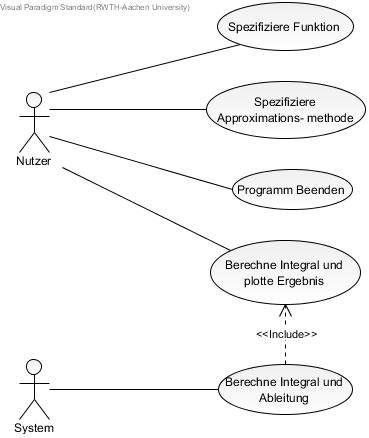
Functional requirements:
- Input of upper and lower limits a and b
- Input Number of intervals n
- Input parameter p
- Selection of the desired function
- Selection of the desired integration method
- Output of error messages
- Output integration result, derivation and visualization (plot with intervals of the corresponding method)
Non-functional requirements:
The program should be able to integrate and differentiate any user-selected function without further difficulty. These should therefore be easily added to the available functions from which you can choose. The same applies to the integration methods. It must also be possible to use different floating point data types.
Performance: The calculation should be done as soon as possible (by adjusting the intervals), you should not wait for the result.
Look and Feel: Display of a user interface. The functions to choose and methods should be clearly visible, the results should be available at the end of the Calculation as well.