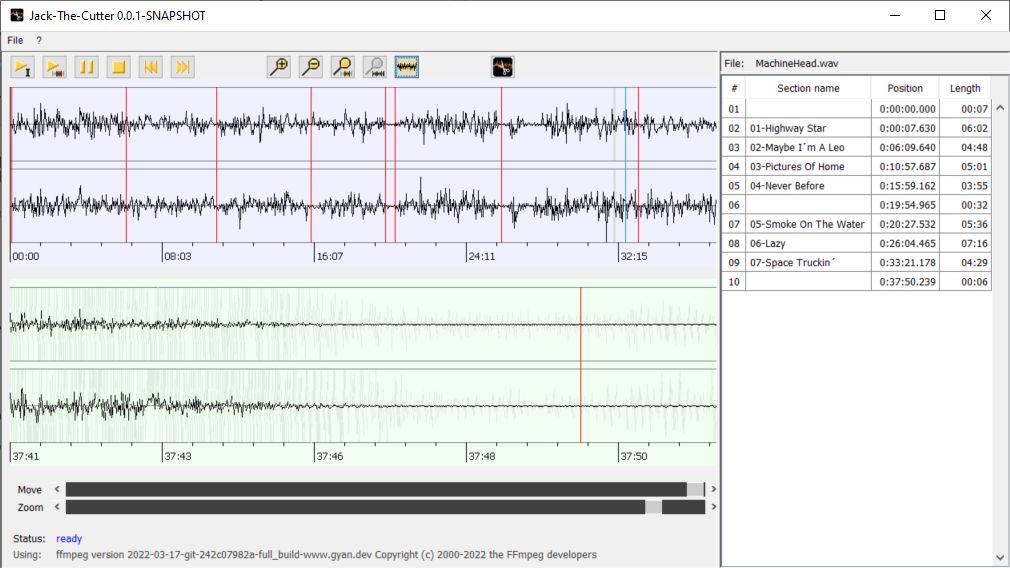-
Notifications
You must be signed in to change notification settings - Fork 0
Cutting Machine Head
Moon70 edited this page Apr 8, 2022
·
1 revision
Even though Jack was made to lossless cut compressed audio files, he´s also handy when cutting uncompressed WAV files.
I´ve bought Deep Purple´s 'Machine Head' album on vinyl when i was a teenager. Now i sampled this record to one big WAV file.
To be more exact, i pressed 'Record' on Audacity, recorded both sides A and B without stopping Audacity. So the WAV file contains an unwanted section-when i turned over the record.
- Open the WAV file via
File > Open media fileor via drag´n´drop. - Set the first cut point- at the beginning of the very first track.
- The first section is unwanted as it contains no music. Leave the section name blank to ignore it.
- Continue to set cut points at every song start.
- Set a cut point at the end of the fourth track 'Never Before' which marks the end of side A of the record.
- Next cut point is the begin of 'Smoke On The Water', again leave the name of the unwanted section blank- me when i turned over the record.
- Next track is 'Lazy' which fades-in slowly, making it quite hard to find the exact cut point.

- Activate 'amplitude zoom', it might help a little bit, sometimes

- Same at the end of the last track 'Space Truckin´' which fades-out slowly.