-
Notifications
You must be signed in to change notification settings - Fork 1
Hardware diagrams
Michele Ferri edited this page Apr 16, 2020
·
3 revisions
Connect all electronic parts like the diagrams.
Note: the program only handles a single strip with 9 LEDs. If your strip has more than 9, you need to cut it.
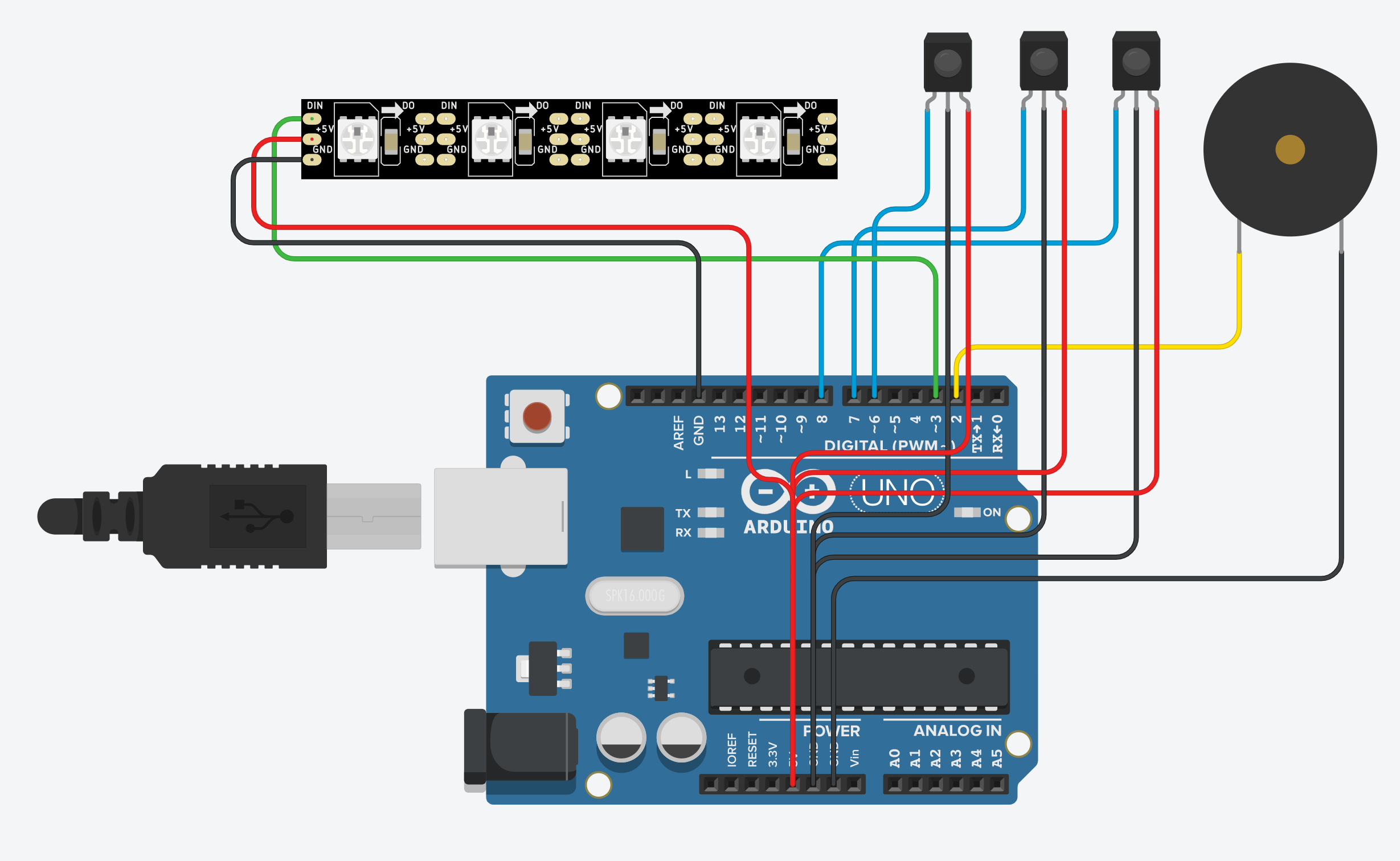
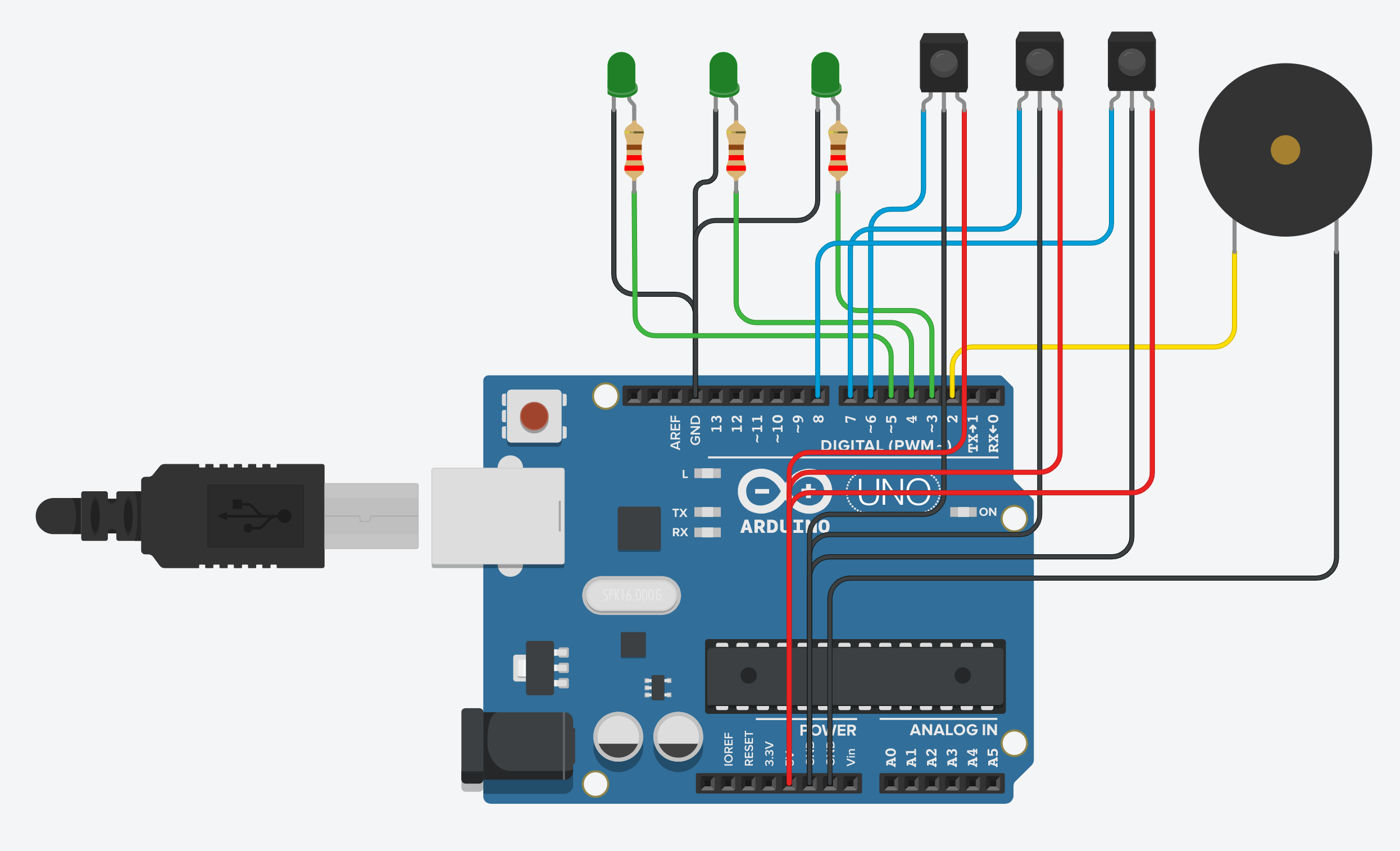
- Light sensors: D6, D7, D8
- LEDs: D3, D4, D5 (only D3 if using WS2812b strip)
- Buzzer: D2
Note: you can use different pins and configure them later inside the program in the "configuration" screen.