-
Notifications
You must be signed in to change notification settings - Fork 12
Create a Pull Request
Paolo Milano edited this page Sep 20, 2024
·
4 revisions
Once that your submission is uploaded to your fork, you can create a pull request to propose changes you've made.
-
Move to your fork main folder and click on
Contribute / Open pull requestbutton.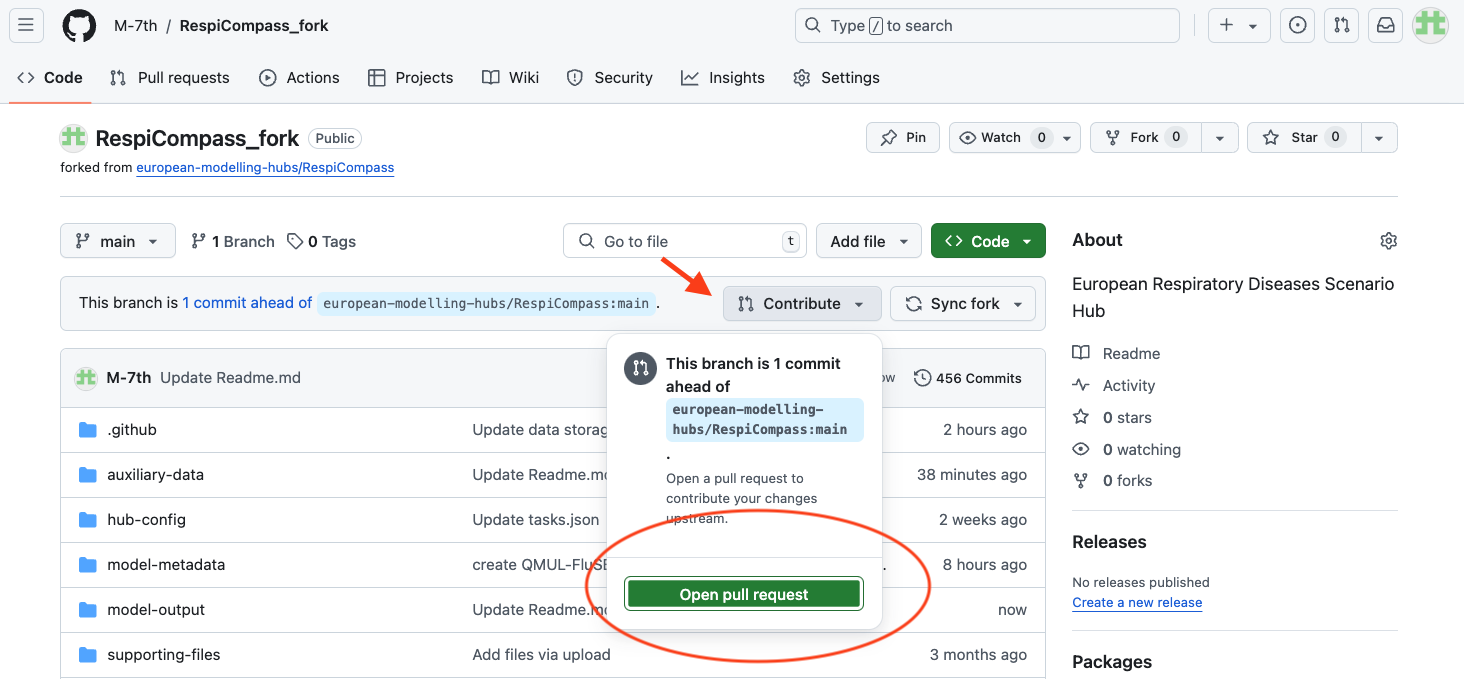
-
Make sure that the
base repositoryis the main repository and thehead repositoryis your fork.
-
Enter as title of the PR your team name, model name and and round_id, and then click on
Create pull requestbutton.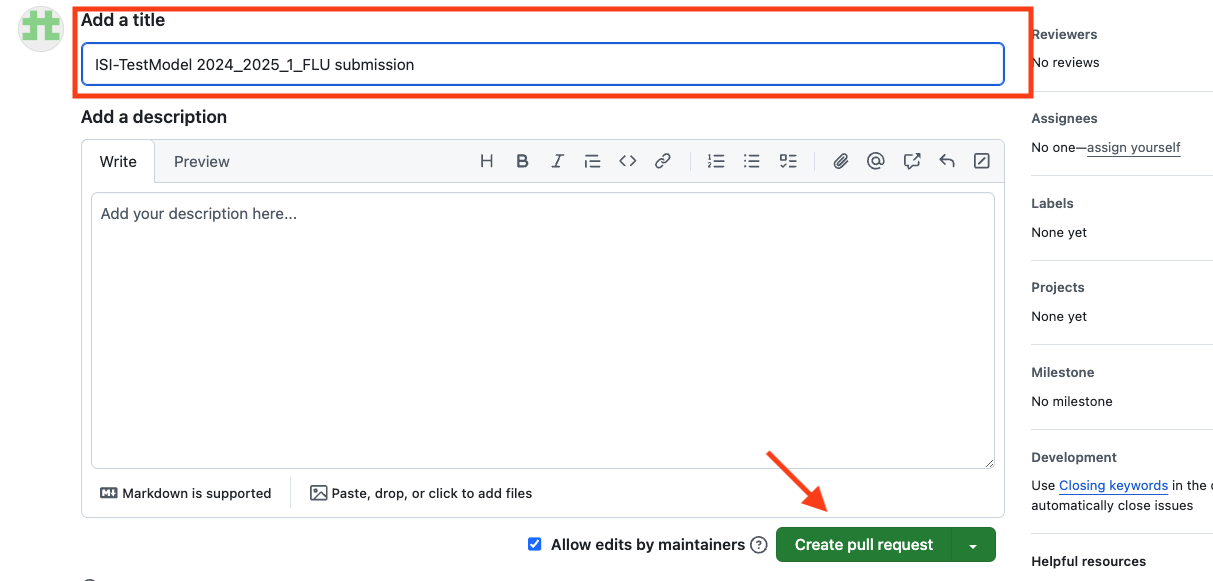
- How to Join RespiCompass
- Preparing to Submit
- Submission Format
- Submitting
- Rounds