-
Notifications
You must be signed in to change notification settings - Fork 0
Delete Selected Folders
The "Delete Selected Folders" option is available through the "Delete" button at the bottom of the "Folders" tab of the main window. The option will delete the selected folder from the community or hidden folders and remove the database record of the folder.
The "Delete" button will be disabled if nothing is selected in the table, and enabled if one or more items are selected.
After clicking "Delete," you will have an opportunity to cancel the operation.
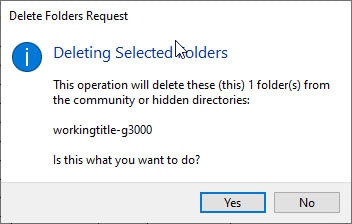
This wiki is a work in progress. Until we have all of the pages for the wiki written, please use our discussions board to have your questions about PluginManager. We will try to have the documentation ready soon, but other matters are more pressing.
Your patience in the meantime is appreciated.
