-
Notifications
You must be signed in to change notification settings - Fork 4
Installing a Mod
Before you can install a mod, you will need to install the Mod Loader by zeobviouslyfakeacc.
A tutorial for doing this is available here.
Many mods can be installed using the Mod-Installer.
It is highly suggested to use the Mod-Installer, since it provides automatic downloading and installing of all files, including required libraries.
The Mod-Installer can also search for new versions of mods and alert to the user to mods that are completely new, recently updated or having an update.
Many mods are hosted on github and the files needed for installation are found on their github page. This tutorial will show you step-by-step how to download the files from github and put them into the correct folder.
- Open a browser and go to the mod's github page (e.g. https://github.com/WulfMarius/FreeLookInCars) and click on the link to the releases of the mod.
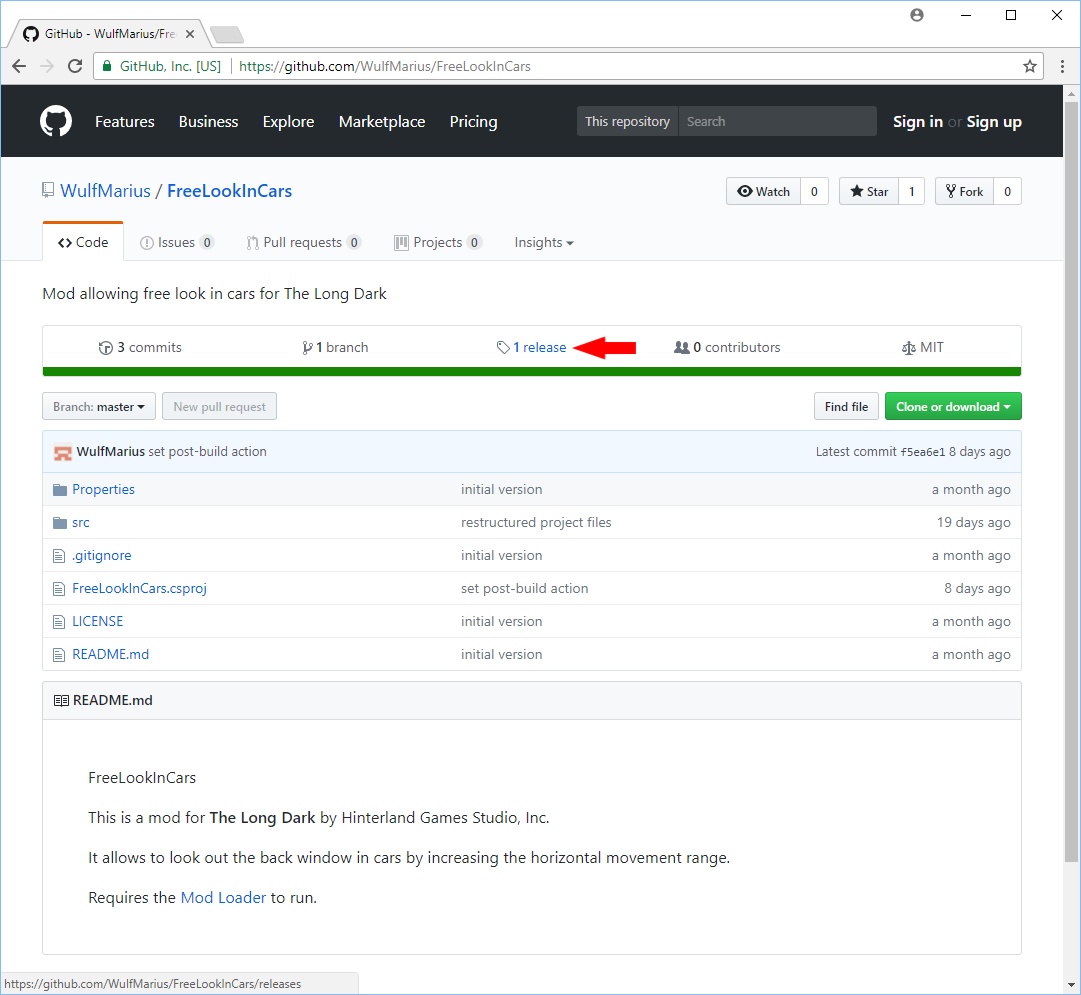
- This will show all the releases of the mod with the latest release showing at the top.
Click on the file(s) to download them.
Ignore the links to download the source code, you won't need it.
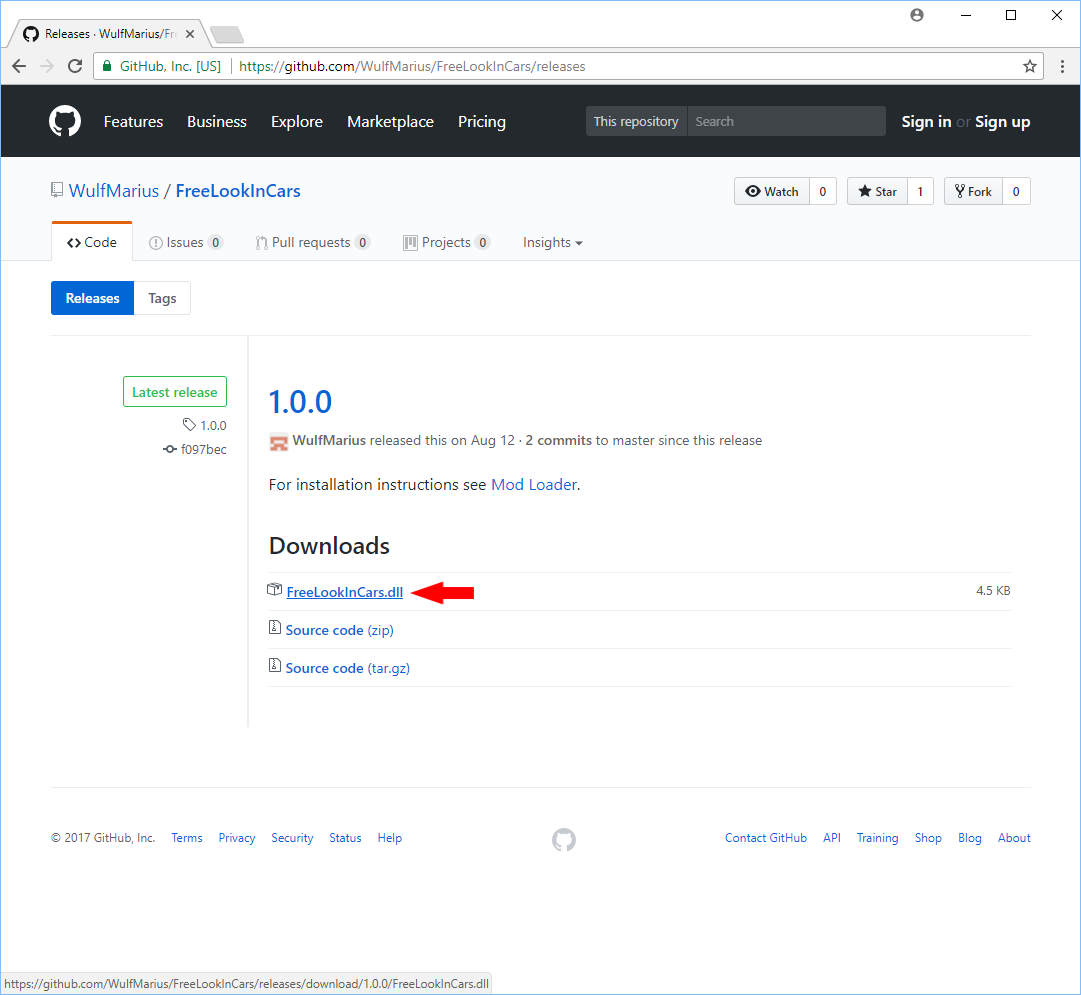
- When the download finished, open the folder where your browser stored the file(s). Don't open the files directly!
The screenshot shows how to do this with Google Chrome:- Click on the little triangle.
- Click on "Show in folder"
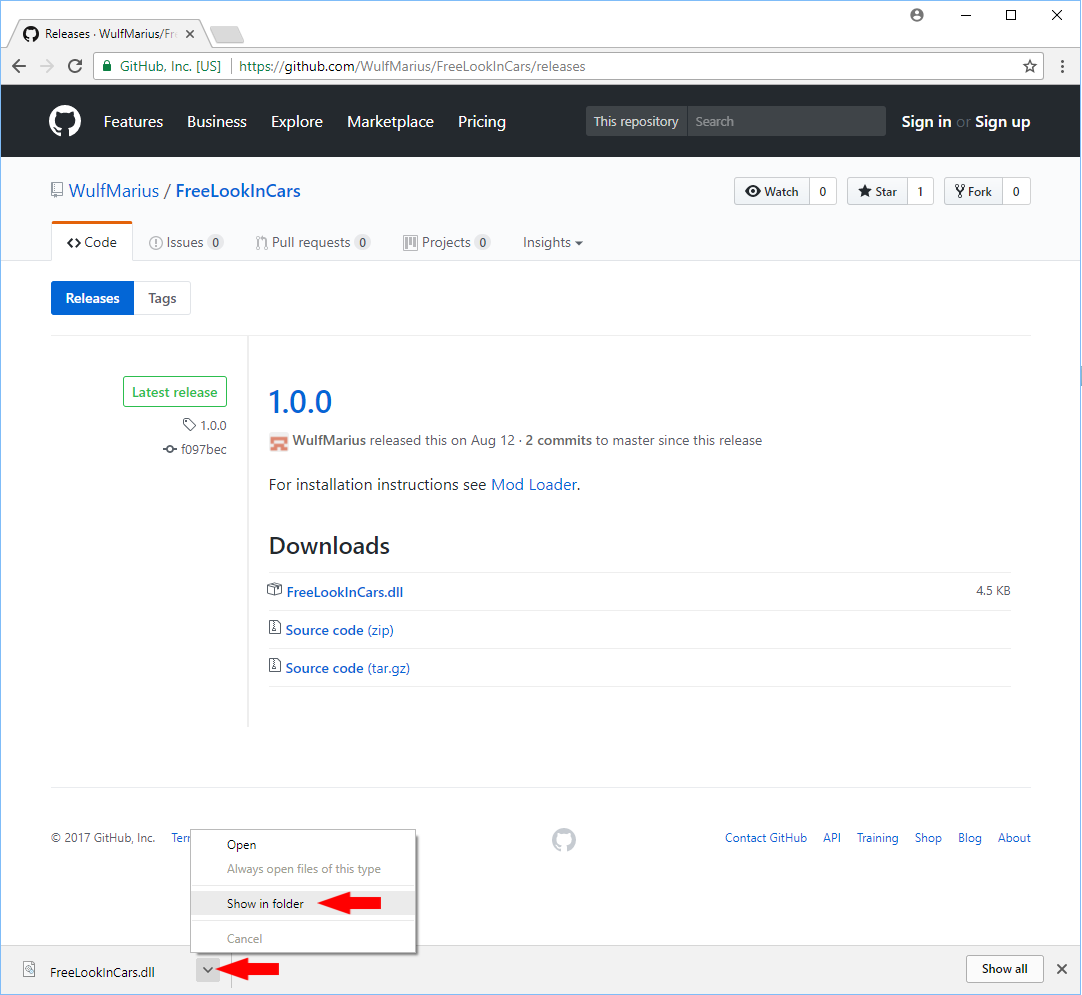
- This should open a new Windows Explorer showing the correct folder.
Select the file(s) you just downloaded and copy them by pressing CTRL+c.
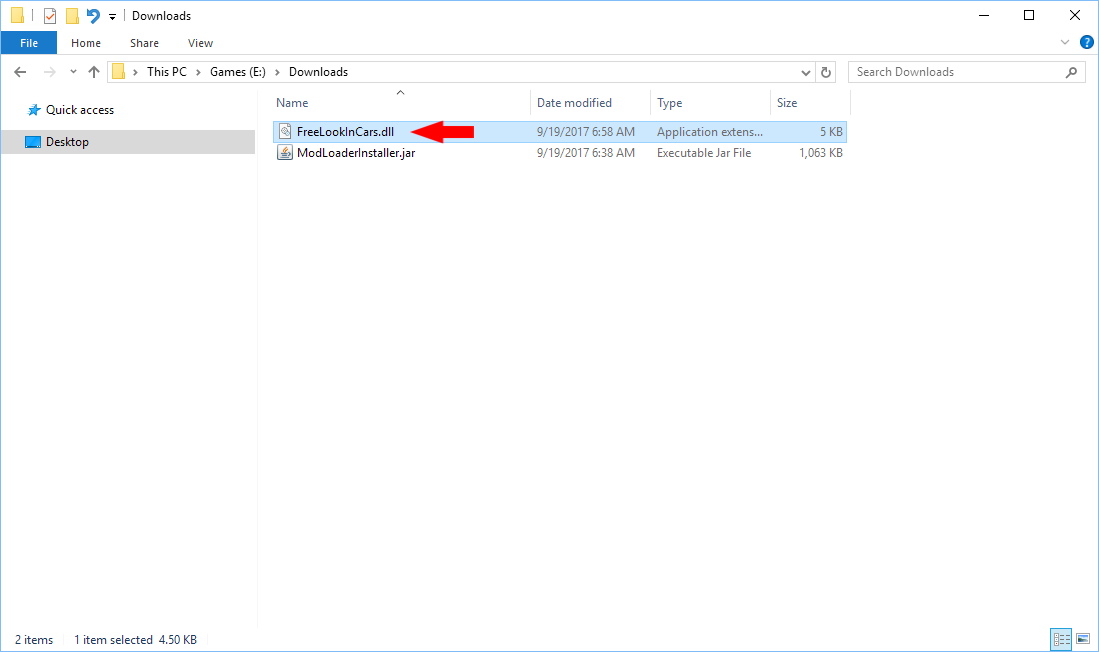
- Navigate to your The Long Dark installation folder
Help: I don't know how to find the installation folder! Finding the Installation Folder
This should contain a folder "mods". Open this folder.
Help: I don't have a "mods" folder! Missing Mods Folder
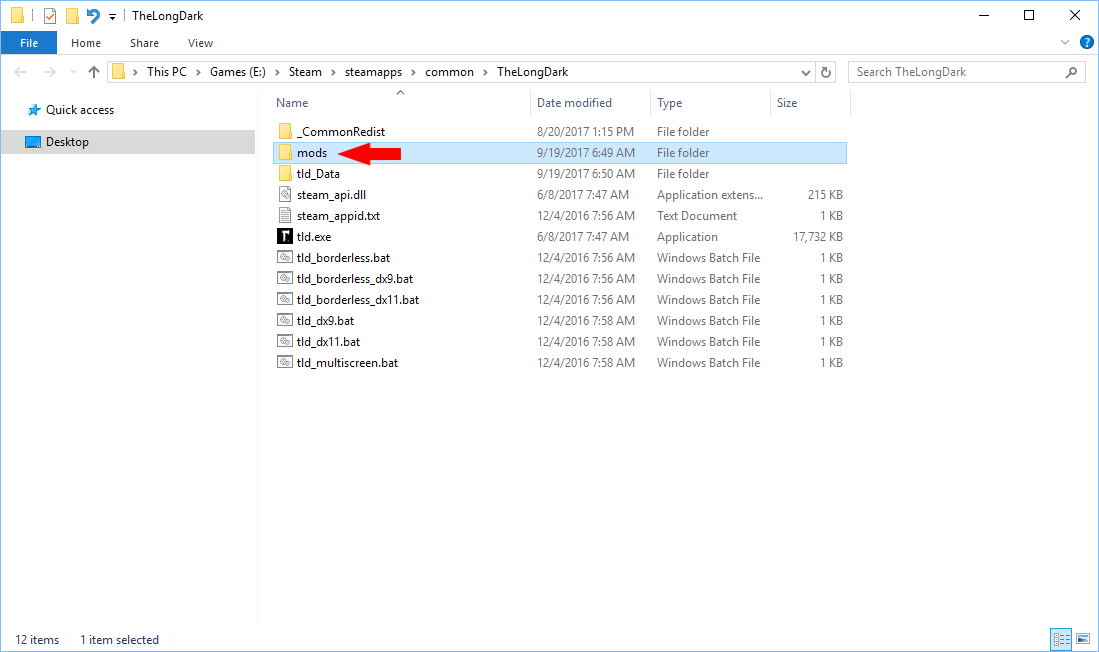
- Paste the files you copied from your downloads into this folder.
If you copied a zip file, you might need to extract it after copying. Check the mod's github page for instructions.
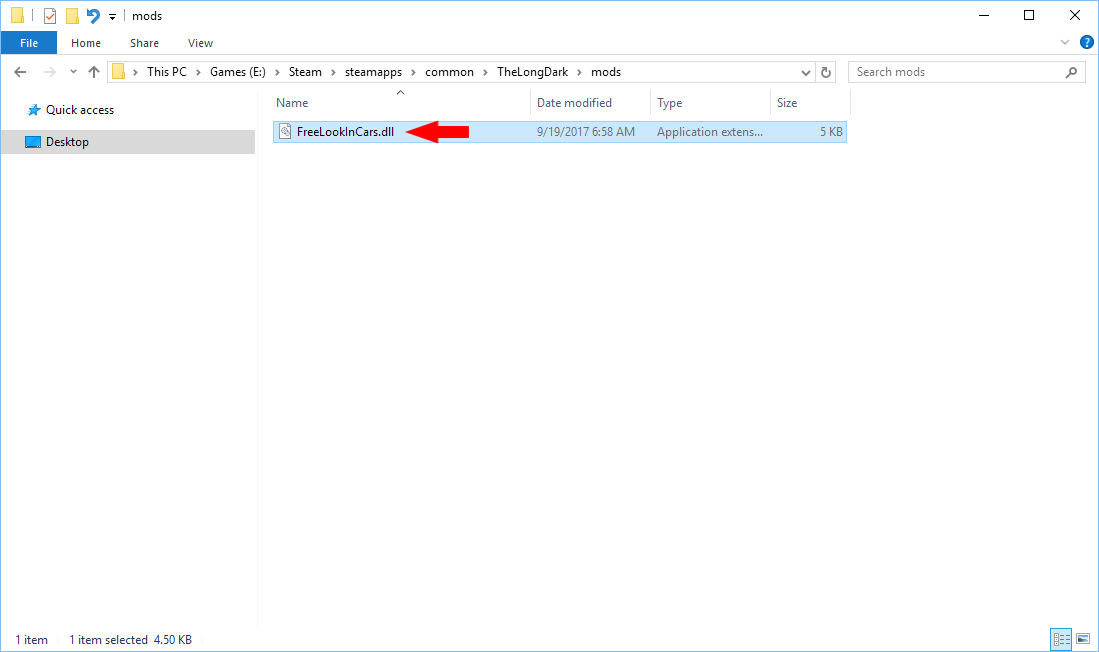
- Restart The Long Dark