-
Notifications
You must be signed in to change notification settings - Fork 3
i2c setup
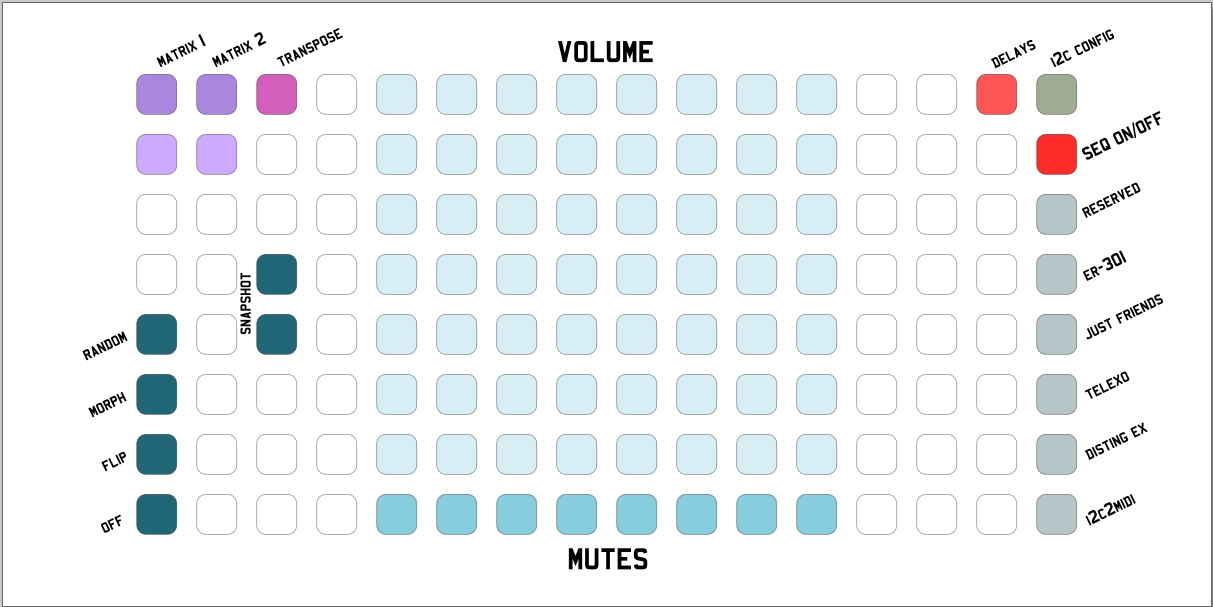
in order to use orca's heart with one of the supported i2c modules (er-301 / telexo / just friends / disting ex / i2c2midi) you will need to establish i2c connection. refer to the i2c guide for details. make sure to do it while the modules are powered off!
please note if you're not running it on teletype you will also need an i2c backpack or a txb module (to provide power and pullup resistors for the i2c bus). for more info see https://github.com/scanner-darkly/polyearthsea/wiki/i2c-set-up
once you have i2c set up, you can enable it for one or more devices. open the i2c page by pressing on the top right corner button. the 5 lower buttons in the rightmost column switch between:
row 4: er-301
row 5: just friends
row 6: telexo
row 7: disting ex
row 8: i2c2midi
as soon as you select an i2c device it will send the sequence to it. 4 voices are available for telexo (8 if you have 2 connected and configured to work with different i2c addresses), 6 voices are available for just friends and 8 voices are available for er-301 (which will be output on SC.CV/SC.TR 1..8, and velocity will be output on SC.CV 17..24) and i2c2midi. the number of voices for the disting ex depends on the selected algorithm.
important: orca's heart acts as an i2c leader. you shouldn't have other i2c leaders on the same i2c bus (such as teletype or faderbank in leader mode) - multi leader setups are not supported. you won't damage anything, but you will likely experience missing notes or modules locking up.