-
Notifications
You must be signed in to change notification settings - Fork 3
volume and other i2c parameters
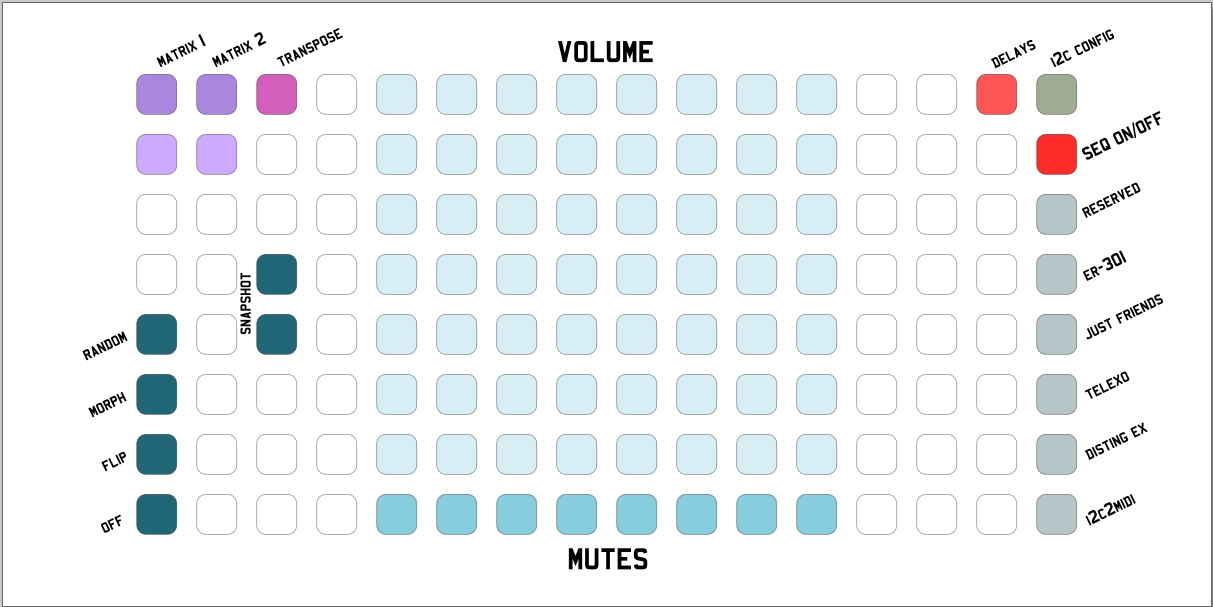
a great way to make a sequence more interesting is by controlling various available i2c parameters. right now only volume is supported, but in the future you will be able to control TXo attack, delay and waveform and possibly more.
volume is supported for all i2c devices. you don't need to do any additional set up for just friends or telexo, for er-301 you will need to insert a VCA unit and a SC.CV unit (ports 17-24 for voices 1-8) and assign it to control the VCA level.
you should see 8 columns (6 for just friends) for each voice. to set the volume simply press anywhere. the bottom row is reserved for mutes. you can still change volume while a voice is muted. there are 2 snapshots available, selected with the buttons to the left. you can use them as 2 presets and just switch between them manually - this is the default OFF mode which you can select with the button in the bottom left corner.
above the OFF mode button 3 more modes are available for automating volume changes:
-
RANDOMwill randomize volume levels on each step. when in this mode, the 2 snapshots are used as the boundaries for random values. -
MORPHmode will morph back and forth between snapshots, which each morph spread over the length of the sequence (so it will be affected by the length parameter). -
FLIPmode toggles between the 2 snapshots each time a sequence starts.
please note that it always displays the values for the currently selected snapshot, not the values generated from morph / random etc. this might change in the future.