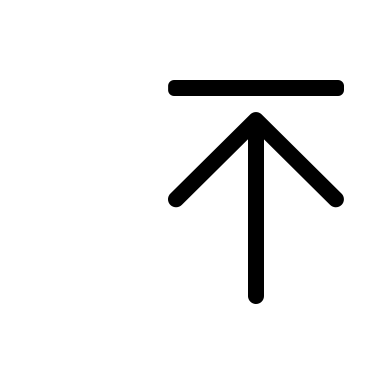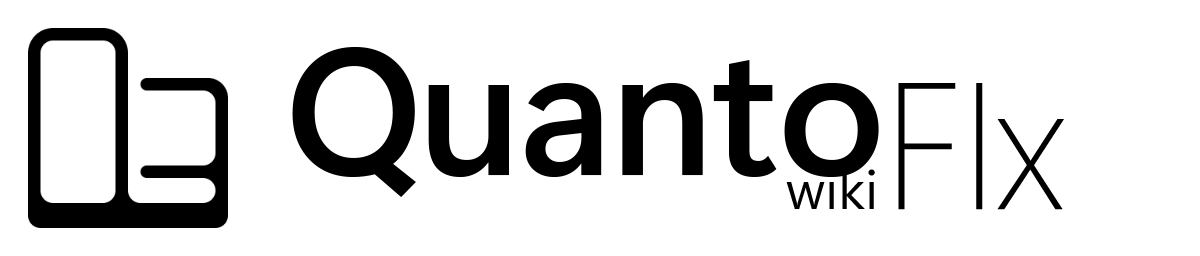-
Notifications
You must be signed in to change notification settings - Fork 0
Home
Steve Hsu edited this page Jan 26, 2025
·
27 revisions

These guides describe how to install and use Quanto Flx.
- For New Users
- For Quanto Original Users
- Of Translating Quanto Flx
- Of Upgrading Quanto Flx
- Of Uninstalling Quanto Flx
These manuals may help you customize Quanto Flx.
- Global Settings and Functions
- "Quanto Flx Gadgets" Package
- "Quanto Flx Miscellaneous" Package
- "Quanto Flx Shortcuts" Package
- "Quanto Flx System" Package
These articles may help you enrich your desktop with Quanto Flx.
It describes some common issues and how to fix them.
- It fails to initialize Quanto Flx, and I can't even launch Rainmeter any more.
- Skins appeared blurry on my computer screen.
- It seems that skins always flicker when Quanto Flx Manager is changing pages or when the skin is refreshed?
- Why does the Themes page in Global Settings sometimes show two or more selected boxes?
- The text in many input boxes in Quanto Flx is too small/large.
- I tried upgrading Quanto Flx, but I noticed that my layout was still preserved, but all skins were restored to default.
- I want to upgrade Quanto Flx, but why do I need to check "Load included layout"?
- When I use the Volume/Screen Brightness skin to adjust the volume/screen brightness of my device, the adjusted values are always inaccurate.
- Rainmeter crashed along with Quanto Flx after I did certain things.
- Can I mix Quanto Flx with other Rainmeter skins or other desktop tools?
- Quanto Flx slowed down my computer.
- I accidentally set a skin to be "click through", now I can't access it.
- I would like to report a problem to you.
- Most of the skins of Quanto Flx System show abnormal parameters, they show 0 or just blank.
- I can't control my music player with the "Media Control" skin.
Learn about how to make a skin under Quanto Flx.