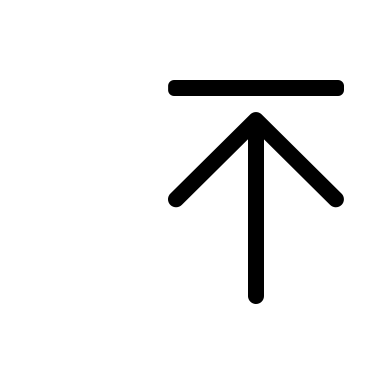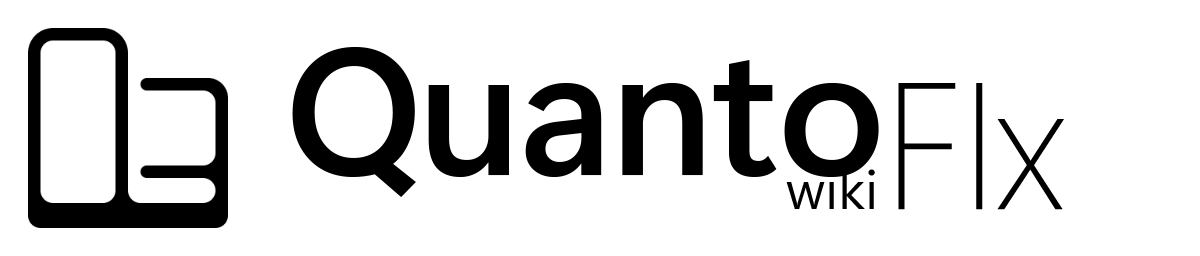-
Notifications
You must be signed in to change notification settings - Fork 0
QFS ‐ QFSDI
Steve Hsu edited this page Dec 22, 2024
·
2 revisions
QFS ‐ QFSDI
In these article, it is assumed that the name of the package you're creating is
Custom.MyPackage1and the skin name isSampleSkin.
Quanto Flx Skin De#structions (aka QFSDI) abstracts QFCCFD and provides further guidance so that users can more easily use the framework advantages of Quanto Flx to write skins.
When you start creating a skin, you need to prepare the following in your Package (Assume the name of config is 4x4.ini):
QuantoFlx\Package\Custom.MyPackage1\SampleSkin\4x4.iniQuantoFlx\Package\Custom.MyPackage1\SampleSkin\ContextMenu.incQuantoFlx\Package\Custom.MyPackage1\SampleSkin\Settings.iniQuantoFlx\Package\Custom.MyPackage1\@\Config\Default\SampleSkin.incQuantoFlx\Package\Custom.MyPackage1\@\Config\SkinSettings\SampleSkin.incQuantoFlx\Package\Custom.MyPackage1\@\Config\Language\en-us\SampleSkin.incQuantoFlx\Package\Custom.MyPackage1\@\Image\MonoIcons\20\SampleSkin.png
- Current Skin Path
- Skin Config (Categoried by Skin type)
- For All Skin Types
- Panel
- Window or Wizard
-
Skin Settings(
SkinSettings.inc) - Resizing
ContextMenu.inc
- Skin Config (Categoried by Skin type)
-
#Pk@#