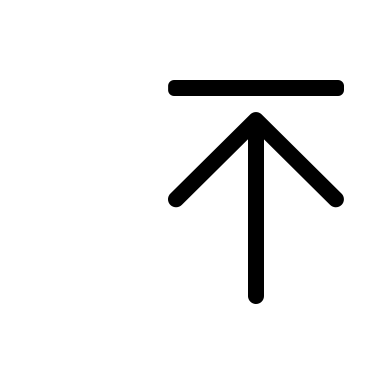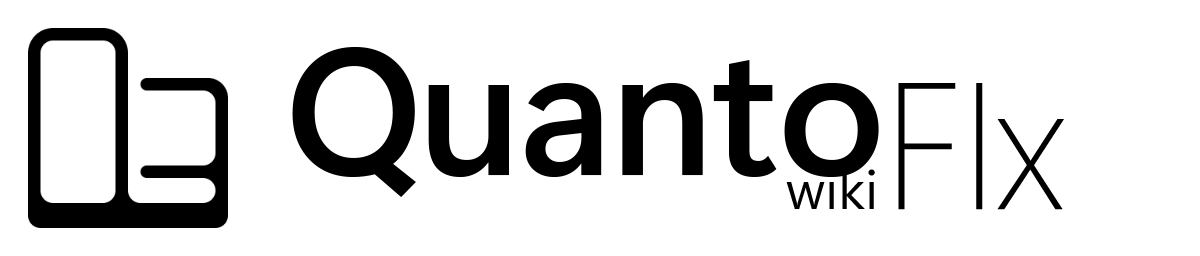-
Notifications
You must be signed in to change notification settings - Fork 0
QFS ‐ QFCCFD ‐ Config ‐ Style ‐ Window.inc and Wizard.inc
Steve Hsu edited this page Jan 3, 2025
·
2 revisions
QFS ‐ QFCCFD ‐ Config - Style - Window.inc and Wizard.inc
This article only introduces what you might need when writing skins.
Refer to: QFS ‐ QFSDI ‐ Current Skin Path - Skin Config - Window or Wizard
Caution
Wizard.inc can only be used in reliance on Window.inc. The correct way to use Wizard.inc is to set Sk.Ty to Window followed by a @include* key with value #@#Config\Style\Wizard.inc, rather than directly specifying Sk.Ty as Wizard.
-
#@#Config\BlurMode\#Bl.Gl.Md#\Window.incThis configuration will automatically configure background blur.
| Style Name | Friendly Name | Description | Suitable Meter Types | Applied Options | Must be applied with ... Style before it | Required Variables | Required Meters | Required Measures | |
|---|---|---|---|---|---|---|---|---|---|
| 🟩 | St.Ps.START |
The position of the first Meter in the page | - | (All Meters) |
X Y
|
- | - | - | - |
| 🟩 | St.Ps.Tx.XN.01 |
Relative to the right side of the previous Meter, move the right by 16px | - | (All Meters) |
X Y
|
- | - | - | - |
| 🟩 | St.Ps.Tx.YN.01 |
Relative to the bottom of the previous Meter, move down by 16px | - | (All Meters) |
X Y
|
- | - | - | - |
| 🟩 | St.Ps.Tx.YN.01F |
Specify the absolute position as 24px from left to right, move down by 16px | - | (All Meters) |
X Y
|
- | - | - | - |
| 🟩 | St.Ps.Tx.YN.02 |
Relative to the bottom of the previous Meter, move down by 0px | - | (All Meters) |
X Y
|
- | - | - | - |
| 🟩 | St.Ps.Tx.YN.02F |
Specify the absolute position as 24px from left to right, relative to the bottom of the previous Meter, move down by 0px | - | (All Meters) |
X Y
|
- | - | - | - |
| 🟩 | St.TxW.GnTx |
Specifies the width of the text display area and makes words wrap | - | String |
W ClipString
|
- | - | - | - |
| 🟩 | St.TxW.OpTx |
Specifies the width of the option text display area and makes words wrap | - | String |
W ClipString
|
- | - | - | - |
| 🟩 | St.Option |
Option Style | - | Shape |
Shape DynamicVariables
|
St.Bt.Sp |
- |
[#CURRENTSECTION].02 [#CURRENTSECTION].03
|
- |